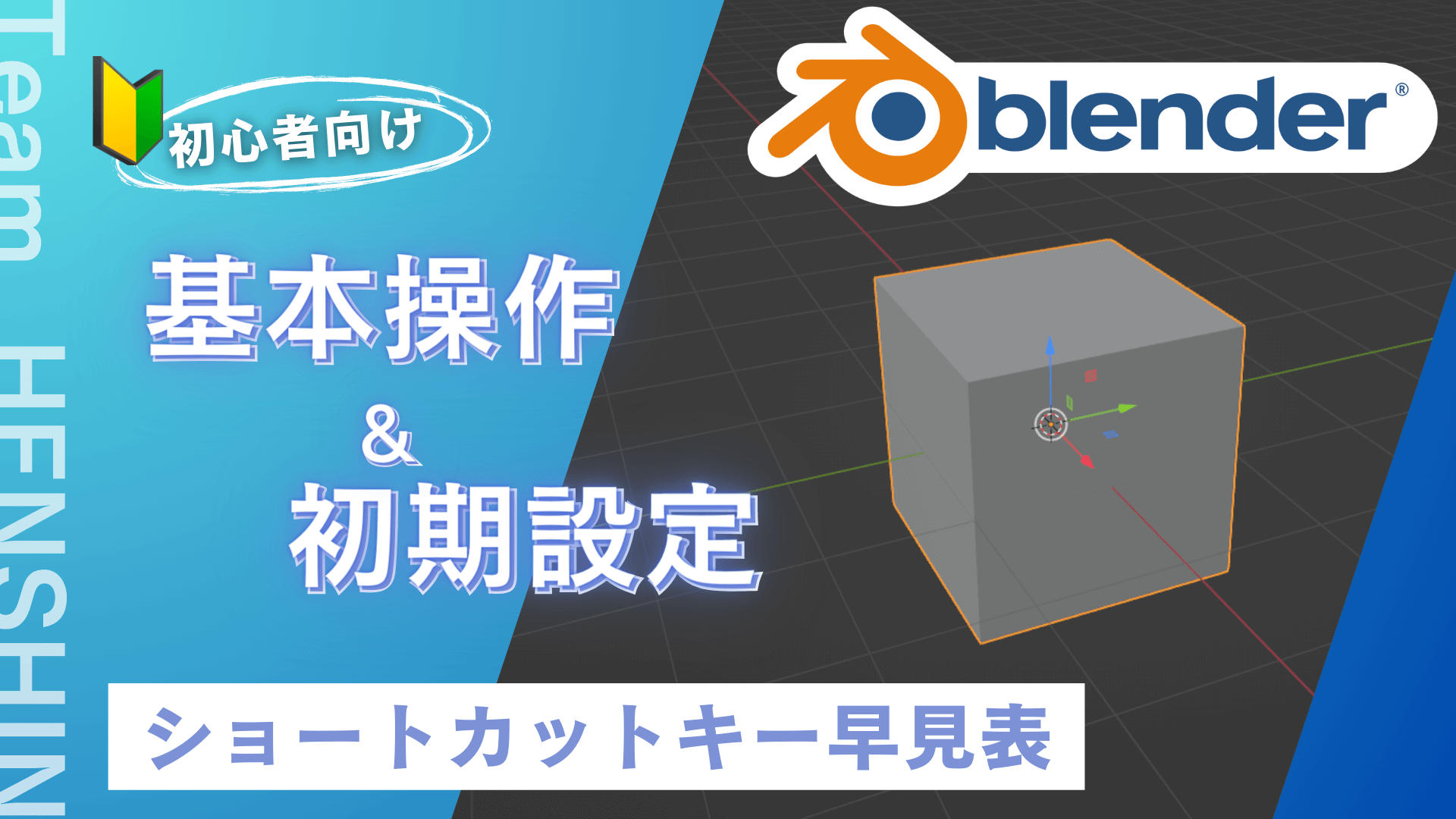What is “Wonder Studio” that can synthesize CG characters with live action? Explanation of fees and functions

The world of video production is undergoing a major transformation with the evolution of AI technology. At the forefront of this evolution is Wonder Studio, which can easily replace live-action people with CG characters.
In this article, we will explain Wonder Studio’s functions, merits, cautions, fee plans, and usage scenarios in detail. From video production professionals to beginners, we will convey the appeal and utilization methods of Wonder Studio to all those who want to expand their video production possibilities using Wonder Studio. Let’s explore the new world of video production together.
What is Wonder Studio?
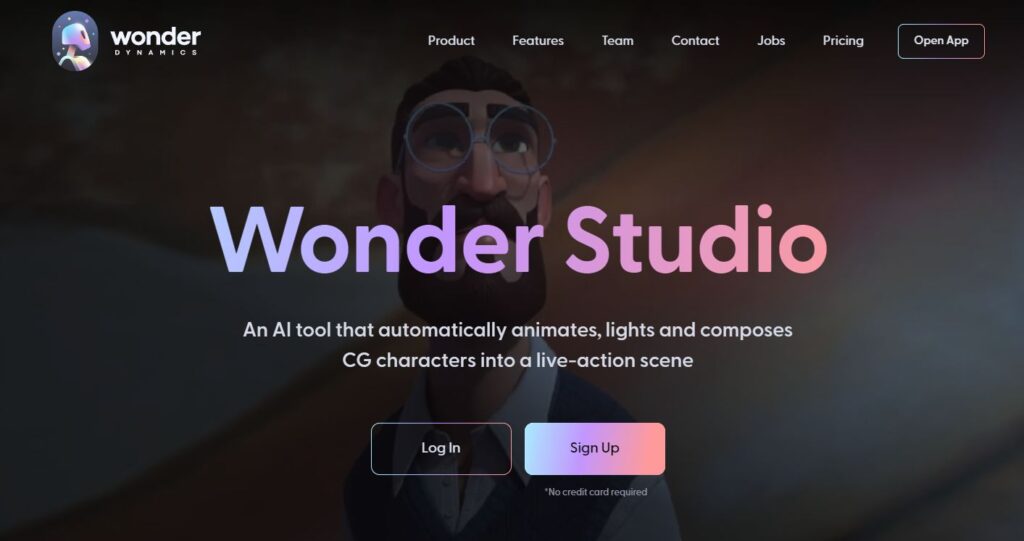
Wonder Studio is an AI tool that can replace and composite CG characters with people from live-action scenes. It is an AI video service provided by Wonder Dynamics, an American startup company.
Wonder Studio can easily create 3DCG composites from live-action footage, and is attracting attention as a tool that opens up new possibilities in video production.
No expensive motion capture equipment, complex 3D software, or expensive production hardware is needed; all Wonder Studio requires is a camera and a computer.
Because the platform is cloud-based, you are not limited by available hardware and can close your browser or turn off your computer once you start processing your project in Wonder Studio.
Wonder Studio automatically detects cuts based on footage from a single camera and tracks the actor’s performance throughout the video. The tracked footage is then fed into motion capture data, combined with CG characters, and automatically adjusted for animation and lighting before the actor is removed and composited.
Wonder Studios’ AI greatly automates manual VFX work, allowing artists to spend more time being creative. In addition, the output data can be exported to software already in use for further modifications.
Features (benefits) of Wonder Studio functionality
Wonder Studio greatly simplifies the video production process with its innovative features and delivers high-quality results quickly. Its main benefits are detailed below.
Live-action people can easily be replaced by CG characters.
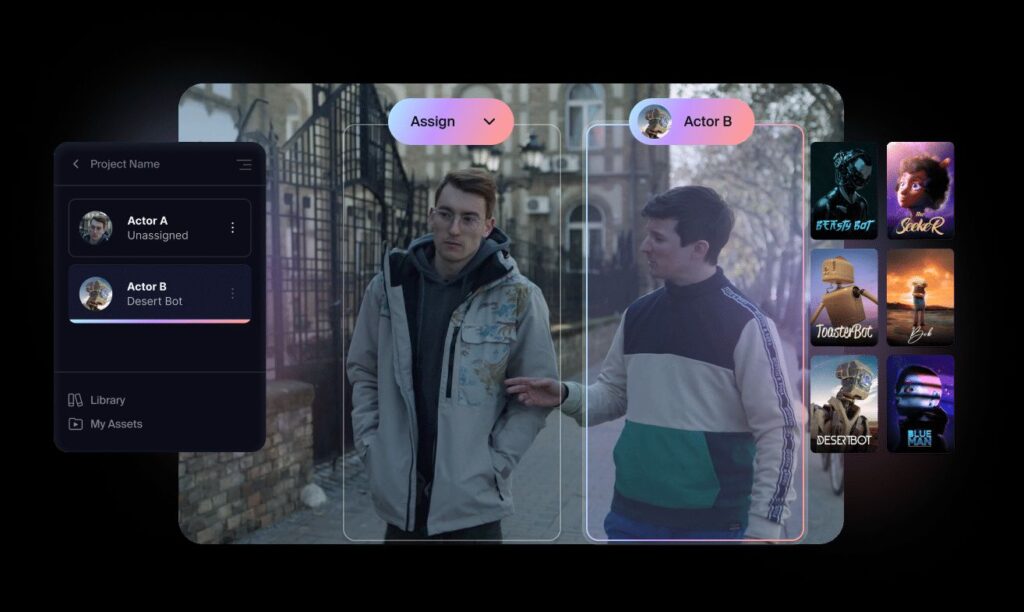
The greatest feature of Wonder Studio is its ability to easily replace live-action people with CG characters. This can significantly reduce time and costs in video production.
As mentioned earlier, Wonder Studio’s AI tracks the actor’s movements in real time and converts those movements into animation. This allows for real-time control of character movements and the creation of CG characters with more natural movements.
Wonder Studio has a number of character models registered from the beginning, but you can also use your own original character models. Please refer to the article below for a detailed explanation of how to add character models.

Motion capture without special equipment
Another appeal of Wonder Studio is that it does not require dedicated motion capture equipment. Motion capture can be performed using video from ordinary video cameras and smartphone cameras.
This contributes significantly to the convenience and cost savings of video production. It makes it possible to use motion capture easily, without the need to purchase expensive motion capture equipment. This allows more creators to participate in video production, which in turn has the potential to produce a greater variety of works.
Complete complex work processes with a single click
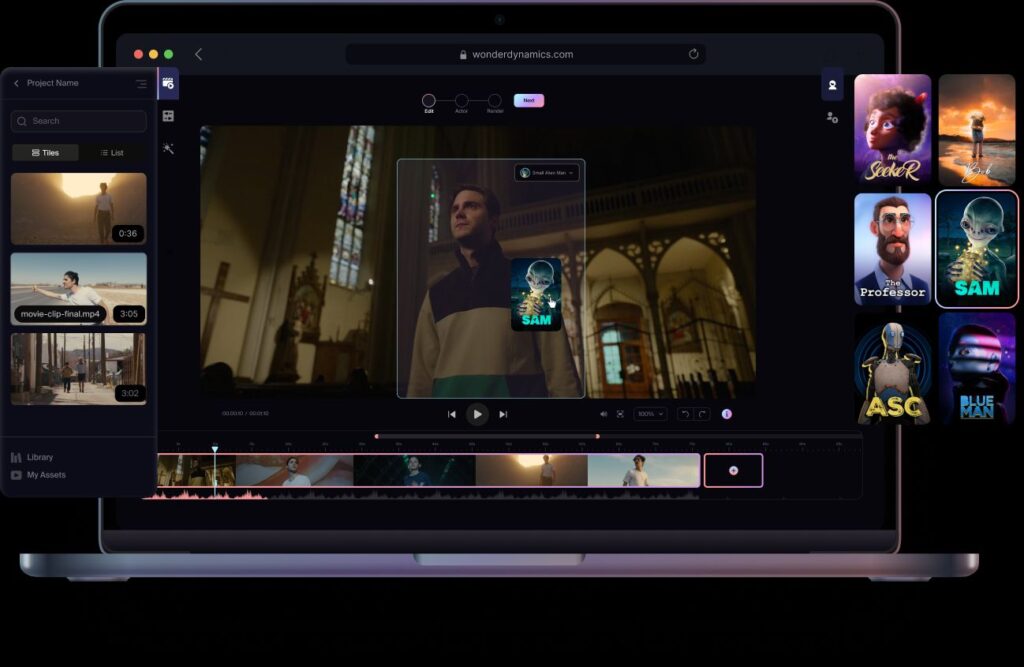
Wonder Studio allows you to complete the complex work process from motion capture to animation creation and synthesis with a single click. Normally, motion capture is recorded using specialized equipment, character modeling is done using 3DCG software to create animation, and live-action compositing is done using compositing software. This process usually requires a number of software packages and a person with specialized skills, but Wonder studio alone makes video production possible, making it a revolutionary software.
Even users with no technical knowledge can easily create CG characters. This functionality greatly shortens the video production process.
With less time spent on production, more time can be spent on creative work.
Export to Blender format is also supported.
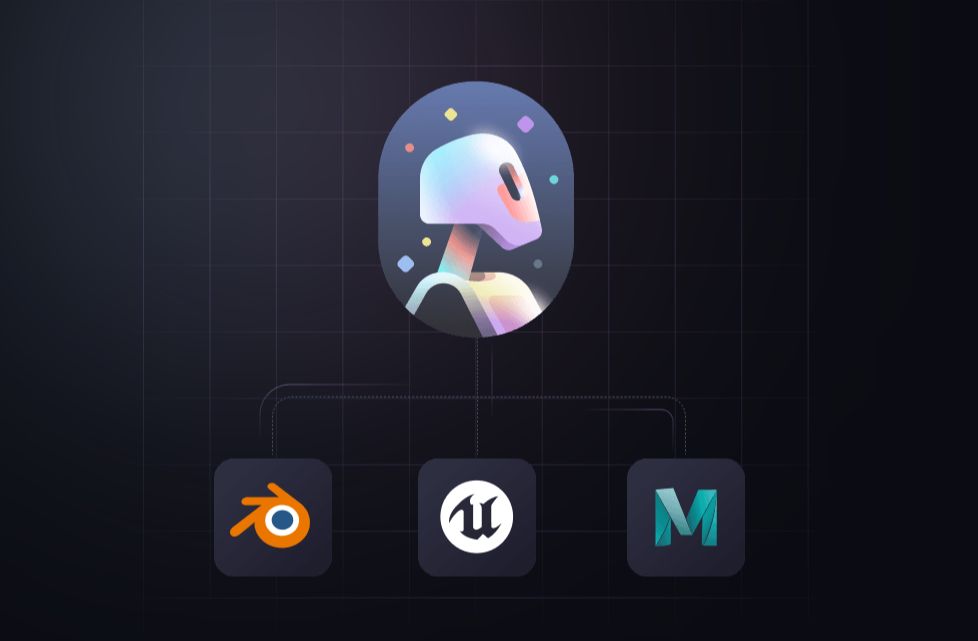
Wonder Studio can also work with Blender, a popular 3DCG software. Another strength of Wonder Studio is the ability to export created CG characters and animations in Blender format (however, the functionality is limited to users subscribed to the PRO plan).
This allows users to make more detailed adjustments and edits using Blender. Blender also has a strong community and many tutorials and resources available.
This makes it easier to gather information to solve any problems that may arise while using data exported in Wonder Studio. This makes it very useful for users who want to do more advanced 3D modeling and animation.
Cautions (disadvantages) of Wonder Studio
While Wonder Studio has many advantages, there are also some cautions and disadvantages. Here are some of the cautions and disadvantages.
There is a time limit for rendering.
Wonder Studio has a time limit for rendering, depending on the subscription plan, and can only render for a set amount of time.
(This is not the rendering time required to export the video.)
Specifically, the following restrictions apply
- LITE Plan:150 seconds
- PRO Plan:600 seconds
This means that you can only produce videos utilizing Wonder Studio’s features for the number of seconds listed above.
This is due to the fact that Wonder Studio is a cloud service.
However, according to Wonder Studio management, they have announced on the official Discord that they plan to lower the cost of the cloud by transferring to a new server. Therefore, this restriction is expected to be gradually eased in the future.
8/14: Postscript.
The render time limit has been relaxed and changed from 510 seconds to 600 seconds for the PRO plan.
Difficult to add original models
Also, the process of adding an original 3D model to Wonder Studio can seem somewhat complicated for beginners. Certain formats and naming conventions must be followed, and this requires knowledge and experience with certain CG skills.
However, once you understand it, you can freely add your own original 3D models and create videos with them.
Prices are high due to the professional nature of the software.
Finally, because Wonder Studio is a professional software, its price may be somewhat high for the average user. However, considering its advanced features and efficiency, the price is well justified. Different pricing plans are also available, allowing users to choose the plan that best suits their needs.
Specific pricing plans will be explained in the next section.
Wonder Studio Price Plans
Wonder Studio offers three different pricing plans depending on the needs of the user. Details of each plan are described below.
LITE Plan
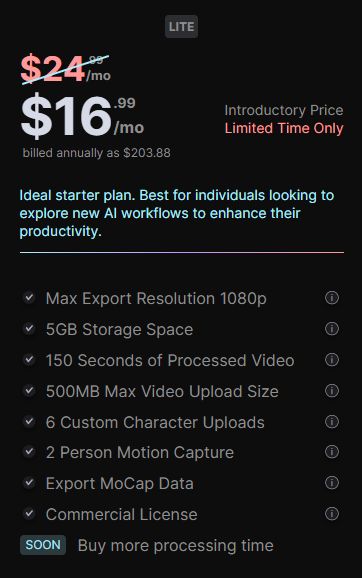
The LITE plan is a quick and easy way for individuals to try Wonder Studio and is the perfect starter plan to experience the productivity gains. This plan costs $16.99/month (with annual subscription) or $19.99/month (with monthly subscription) and includes the following features
- Maximum export resolution: 1080p
- Storage: 5 GB
- Processable video length (per month): 150 seconds
- Maximum video upload size: 500MB
- Number of custom character uploads: 6 per month
- Number of people that can be motion captured: 2
- Export of motion capture data: Yes
- Commercial license: Yes
PRO Plan
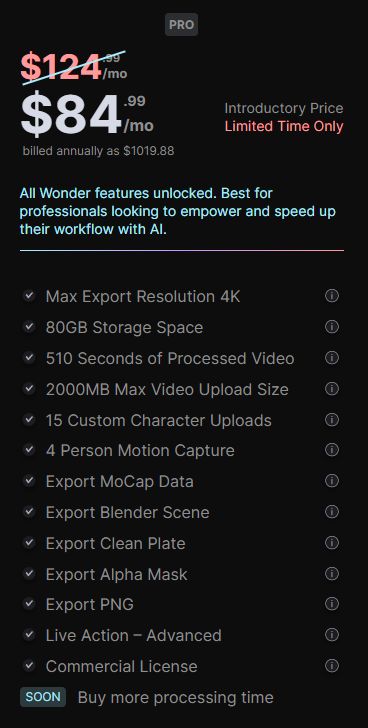
The PRO plan is for professionals who want to use Wonder Studio more extensively or get up to speed. This plan costs $84.99/month (annual subscription) or $99.99/month (monthly subscription) and includes the following features
- Maximum export resolution: 4K
- Storage: 80 GB
- Processable video length (per month): 510 seconds
- Maximum video upload size: 2000MB
- Number of custom character uploads: 15 per month
- Number of people that can be motion captured: 4
- Export of motion capture data: Possible
- Export of Blender scenes: possible
- Export of clean plates (delete people): Yes
- Export of alpha masks: Yes
- PNG export: Yes
- Commercial license: Yes
ENTERPRISE Plan
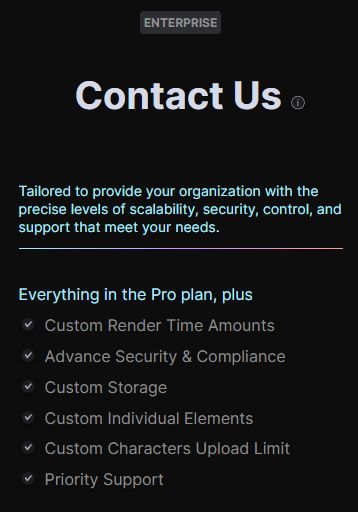
The ENTERPRISE plan is customized to provide a level of scalability, security, control, and support that meets the needs of your organization. This plan includes all the features of the PRO plan, plus
- Adjustment of rendering time limits
- Advanced Security and Compliance
- Storage Tuning
- Custom Individual Elements
- Adjusting Character Upload Limits
- Priority Support
ENTERPRISE plan pricing is customized to your needs. For more information, you may want to contact the Wonder Dynamics sales team. I actually received a reply within a day of my inquiry.
Wonder Studio Application Scenes
Wonder Studio’s advanced features and convenience can be utilized in a variety of video production scenarios. Below are some specific examples of its use.
The specific usage and techniques of Wonder Studio are explained in the article below. Please take a look at this article as well.

Video with CG characters (Vtuber)
-1024x430.jpg)
For animations with CG characters, Wonder Studio can be a very powerful tool.
For example, a live-action composite of a Vtuber, Wonder Studio’s motion capture feature allows you to track the actor’s movements and translate them into animations of CG characters. This allows Vtuber characters to show natural movements.
It is expected that Vtuber videos, which until now have mainly been delivered in virtual spaces, will increasingly utilize live-action synthesis.
However, Wonder Studio does not support live streaming, so it is not suitable for real-time Vtuber videos.
Videos requiring costumes and suits (special effects)
Since Wonder Studio can replace CG characters, it can also be used in videos that require costumes and suits.
Therefore, Wonder Studio is also very useful in the production of special effects videos. In most cases, actors wear costumes or special suits to perform in special effects videos. However, these costumes are expensive and can limit the performance.
With Wonder Studio, the actor’s movements can be converted into CG characters, which can then be composited into live-action footage. This reduces production costs and increases the freedom of the actor’s performance.
In other words, instead of suit actors, we can call them virtual actors.
CG animation with a small number of actors (personal production)
-1024x681.jpeg)
CG animation production requires a large number of 3D modelers, CG creators, and VFX artists, etc. Wonder Studio can significantly shorten the production process, making it possible to produce CG animation with a small number of people.
Motion capture also requires a large scale shooting in a conventional large studio with a green background. It is revolutionary that motion capture can be done automatically with the power of AI and replaced with CG characters.
This has lowered the barriers to CG video production even for individual creators.
How to add an original model
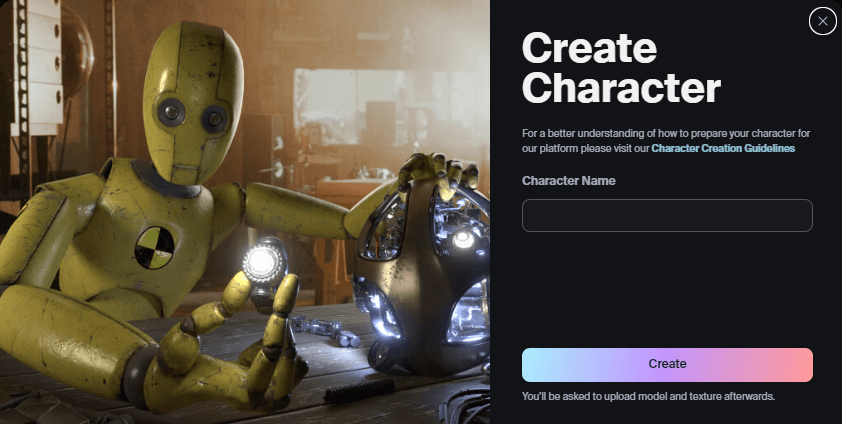
Wonder Studio allows you to add and use your own original 3D models. The basic procedure is as follows
First, create a new project on Wonder Studio.
Next, the actor is selected to replace the CG character from the live-action video.
From the “My Characters” tab, select “+”, enter the name of your avatar and select “Create”. Then upload the original 3D model (.blend file) and texture .png file created in Blender.
This process is relatively easy. The difficult part is creating a 3D model that can be read by Wonder Studio.
Creating a 3D model requires a certain amount of 3D modeling skills, knowledge of rigging, and English reading skills. In addition, there are several requirements: the models that can be used in Wonder Studio must be humanoid (bipedal), parts of the body that the actor does not have (e.g., tail) are not supported, and it is difficult if the difference in body shape between the actor and model is large.
For detailed procedures and notes, please refer to this article.

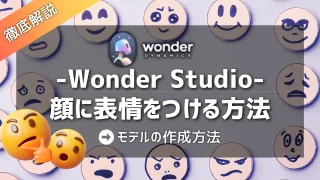
Use Wonder Studio for your video production!
Wonder Studio opens up new possibilities in video production with its advanced AI technology. Live-action people can be easily replaced with CG characters, motion capture is possible without specialized equipment, and complex work processes can be completed with a single click. It is also possible to add original 3D models.
On the other hand, however, there are some caveats: time limitations due to rendering, difficulty in adding original models, and the high cost of this software for professionals. By understanding these issues and taking the appropriate measures, you can make the most of Wonder Studio and achieve higher quality video production.
We at Team HENSHIN actively collect information on Wonder Studio and other cutting-edge AI video production/editing software and use it in our video production. He is an expert in CG production and can provide you with the knowledge and skills you need to create videos using Wonder Studio, from how to use Wonder Studio to how to add your own models.
Although we are not an official Wonder Studio member, please feel free to contact us at any time if you have any problems. Let’s make the video production industry more exciting together.
▶ Team HENSHIN’s Production Achievements