[2024 Edition] 16 Video Editing Software Recommendations! Free software for beginners is also available!

Video editing is a powerful tool to tell your story visually. However, taking that first step can be difficult.
Which software to choose, how to learn, and what is video editing in the first place? For you, this article introduces the basics of video editing, free software for beginners, free software with advanced features, and even paid software used by professionals.
This article will help you find the best video editing software for you and be the first step in telling your unique story to the world.
- What is Video Editing Software?
- How to Choose Video Editing Software
- 6 Free Video Editing Software for Beginners
- 5 Free Video Editing Software with Advanced Features
- Professionals love it! 5 Paid Recommended Video Editing Software
- Software recommended by Team HENSHIN's professional creators
- Video Editing Flow and Learning Method
- Frequently Asked Questions about Video Editing
- What are the minimum computer specifications for using video editing software?
- What is the most time-consuming task in video editing?
- What is the difference between free and paid versions of video editing software?
- What are some common technical terms used in video editing?
- How long does it take to learn video editing?
- Which is better suited for video editing, a computer or a smartphone?
- Find the right video editing software for you!
What is Video Editing Software?
Video editing software refers to software used to edit videos, such as editing video cuts, adding effects, and adjusting audio.
These software are used in a wide range of situations, from personal hobbies to business. They range from simple ones for beginners to highly functional ones for professionals.
Need for video editing skills
Video editing skills are becoming increasingly important in today’s society, whether it is to share your work on social networking sites, YouTube, or other platforms, to promote your products in your business, or to beautifully preserve your personal memories. Video is also a means of communicating information.
Video is also an extremely effective means of communicating information and can directly convey visual information.
Therefore, video editing skills can help you communicate your message to a wider audience.
In addition, video editing skills can help develop creative thinking. Video editing is a process that combines various elements such as storytelling, visual design, and sound design to create a single piece of work.
Through this process, you can develop the ability to shape your ideas and create new value by combining different elements.
How to Choose Video Editing Software
The following points should be considered when choosing video editing software.
Does it have the features you are looking for?
When choosing video editing software, it is important to be clear about what you want to accomplish and what features you need. Below are some of the main features to consider when choosing video editing software.
Cut, trim, split, join, etc. Standard in most video editing software.
For adding special effects to videos.
シーン間の移行を滑らかにするためのもの
The ability to add text and titles is important to provide visual information and aid viewer comprehension.
The ability to adjust the audio and add music and sound effects is also important. Good audio can greatly enhance the viewer’s experience.
The color correction feature allows you to adjust the color tones of your video to create a specific mood.
The ability to edit video from multiple cameras simultaneously is essential for professional video production.
There are also special features for editing video captured with a 360-degree camera.
Does it feel right to you?
Video editing software comes with a variety of features. To make full use of these features, one of the most important factors in choosing the right software is its ease of use.
Editing is basically a time-consuming task, so it is necessary to work efficiently. Ease of use is therefore an important factor. Some editing software allows you to customize the screen to your liking.
Check the interface of the editing software on its official website and see if it is easy to operate. If a trial version is available, install it and try it out. Many of the recent video editing software offer intuitive operation.
Is the file format compatible with your photographic equipment?
It is also important to choose software that is compatible with the file formats of the filming equipment used.
There are many types of video file formats, including MP4, MOV, and AVI. If the video you shot cannot be read by the editing software, there is no point in shooting it.
Generally, the videos you shoot will be in MP4 format, so you do not need to be that concerned unless you are doing special editing.
Does it meet the computer’s specifications?
The more functions video editing software has, the higher the computer specifications required. If you use a PC with low specifications, some software may not run properly. You should also pay attention to the OS of your computer (Windows or Mac).
Recommended computer specifications for video editing are explained in another article. Please see below for details.
※ Article in preparation ※
Is the output format acceptable?
When exporting the finished video from the editing software, it is also necessary to check that the output format is compatible with the format on the side of the platform where you plan to post the video. For example, YouTube supports as many as 16 different file formats, while Instagram only allows posting in “MP4” or “MOV”.
If you are only posting videos on YouTube or SNS, you do not need to worry that much. However, if you are planning to produce a 3DCG video, for example, it is better to check if the output is compatible with the intended use.
Is it more expensive than necessary?
Video editing software ranges from free to expensive. Therefore, it is important to choose software that fits your budget. However, if you choose based on price alone, you may end up choosing software that does not have all the features you need.
On the other hand, expensive software is often multifunctional, but you should also consider whether you can use all of its features. If you are a beginner, too many functions may make it difficult for you to master the software.
Therefore, it is important to choose the best video editing software based on your skill level, the features you need, and your budget.
6 Free Video Editing Software for Beginners
We will now introduce you to specific video editing software for your computer. First, we recommend free video editing software for beginners.
Each software’s website is also listed, so if you are interested in the software, please take a look there as well.
Features and Advantages of Wondershare Filmora

Wondershare Filmora” is a popular video editing software for beginners and intermediate users alike. Its intuitive interface and simple operation are designed to make it easy for beginners to start video editing.
Wondershare Filmora also offers a wide variety of effects, including text, transitions, filters, overlays, and elements. These can be utilized to create professionally finished videos.
In addition, the software supports editing of high-resolution 4K video, enabling the creation of high-quality video productions.
The audio editing functionality is also extensive, with features such as noise reduction, equalizer, and fade-in/fade-out available.
It also has the ability to record the PC screen, which is useful for creating live game and tutorial videos.
There is also a free trial version that allows you to try out all the features, but the free version will watermark the output video.
Features and Benefits of “Windows Story Remix”

Windows Story Remix” is the successor to “Windows Movie Maker” and is the standard video editing software in Windows 10. It has a simple interface that is easy for beginners to use, but offers more advanced editing features.
It offers not only the functions that beginners need, such as basic cut editing, adding text, setting transitions, and inserting music, but also advanced editing, such as adding 3D effects.
Finished videos can also be directly uploaded to social networking sites such as YouTube and Facebook.
Windows Story Remix comes standard with Windows 10, so there is no need for additional installation or updates, and you can start using it immediately.
Note that if you still wish to use Windows Movie Maker, which is no longer officially supported, you can download and use it from some sites, but there are security risks involved. Therefore, we recommend using the latest Windows Story Remix.
Features and Benefits of iMovie
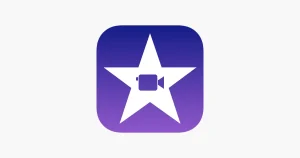
iMovie” is the first step for Apple product users in video editing software. It is characterized by its intuitive operation and seamless integration between Apple devices.
This iMovie allows users to add video and music, insert text, set transitions, and more with simple drag-and-drop operations, making it easy for even first-time video editors to quickly master the software.
In addition, iMovie allows users to edit footage shot on an iPhone or iPad directly on a Mac, making it possible to edit footage shot on the go and upload the finished video to a social networking service.
Furthermore, iMovie supports 4K resolution video editing, so 4K video shot on an iPhone can be edited and shared in high quality.
Features and Benefits of PowerDirector Essential

PowerDirector Essential” is video editing software from CyberLink that is distinguished by its powerful features and fast rendering.
The software has a simple interface that is easy for beginners to use, yet offers a wide variety of features for professional editing. For example, advanced editing features such as multi-camera editing, chroma keying, and motion tracking are available.
PowerDirector Essential also supports 360-degree video editing, a rarity among free video editing software. This allows for the creation of VR content.
Additionally, the software is known for its fast rendering performance. This allows users to work smoothly even when handling large amounts of video data.
However, PowerDirector Essential is available in free and paid versions, with the free version having limited functionality. Upgrading to a paid plan is required to take advantage of all features.
Features and Benefits of “Avidemux
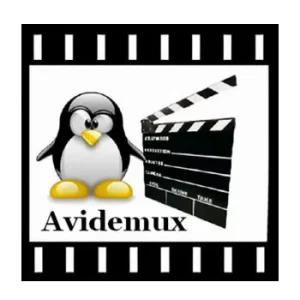
Avidemux” is an open source video editing software that is attractive for its simplicity and versatility.
This Avidemux has a complete set of features that beginners need, such as basic cut editing and filter application. Its simple user interface also allows even first-time video editors to quickly become familiar with it.
Furthermore, “Avidemux” supports many file formats and can edit various types of video files. It also has a video encoding feature that allows for video format conversion.
Free Video Editor Features and Benefits

Free Video Editor” is, as its name suggests, a free video editing software. The greatest feature of this software is its simplicity and ease of use.
Free Video Editor has all the features that beginners need, such as basic cut editing and applying filters. Its intuitive user interface allows even first-time video editors to quickly become familiar with it.
Furthermore, it supports many file formats and can edit various types of video files. It also has a video encoding function that allows video format conversion.
5 Free Video Editing Software with Advanced Features
Having described free editing software for basic editing, we will now introduce video editing software with more advanced features. All of them are free, so if you are interested in any of them, please download them from the official website.
Features and Advantages of AviUtl
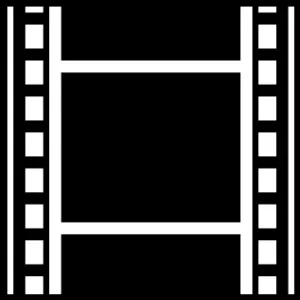
AviUtl” is a free video editing software program made in Japan and characterized by its advanced features and customizability.
The software offers a complete set of features that beginners need, such as basic cut editing and filter application. However, the real value of AviUtl lies in its advanced features and expandability.
AviUtl’s functionality can be extended by adding plug-ins. This allows for professional editing with additional effects, advanced color correction, keyframe animation, and more. Scripted automation is also available, allowing you to efficiently apply the same edit to multiple videos in a single operation.
However, AviUtl is somewhat complicated to use and can be difficult for beginners. However, its advanced features and expandability will be of great appeal to intermediate and advanced users.
Features and Benefits of “Davinci resolve

Davinci resolve” is professional video editing software and is used for editing movies and TV programs.
A paid version is available, but even the free version has very advanced features and allows professional-level editing, including color grading and audio post-production.
The greatest feature is the color grading functionality. It offers industry-standard color grading tools that allow you to precisely adjust the colors of your footage.
Support for 3D effects and VFX is also available for advanced projects such as film production.
The paid version, Davinci Resolve Studio, unleashes even more professional features, allowing users to work in 4K resolution or higher, edit with multiple people simultaneously, and handle large-scale projects.
The software is suitable for beginners and professionals alike, and even the free version is highly functional. We strongly recommend this software, especially for those interested in color grading and audio editing.
Features and Benefits of Lightworks

Lightworks” is a professional video editing software, distinguished by its advanced features and powerful performance.
This software has such advanced features that it is even used to edit Hollywood movies. Professional editing features include multi-camera editing, real-time effects, and advanced color correction.
Lightworks” also features its powerful performance, allowing users to work smoothly even when handling large amounts of video data. It also supports many file formats and can edit various types of video files.
However, “Lightworks” is somewhat complex in its operation, and there are some aspects that are difficult for beginners. In addition, the free version has limited functionality, and an upgrade to a paid plan is required to use all of the features.
Features and Benefits of Adobe Premiere Rush CC

Adobe Premiere Rush CC” is Adobe’s video editing software, characterized by its mobile-first design and cross-platform support. This allows users to edit videos on a variety of devices, including smartphones, tablets, and computers.
It has a full set of features that beginners will need, including basic cut editing, setting up transitions, adding text, and color correction.
It also offers enhanced integration with other Adobe products, for example, advanced editing in Adobe Premiere Pro CC.
In addition, Adobe Premiere Rush CC has the ability to upload finished videos directly to social networking sites such as YouTube and Instagram. This allows for smooth video sharing.
However, it is subscription-based pricing, and some functions are limited in the free version. An upgrade to a paid plan is required to use all features.
Features and Benefits of “Virtual Dub Mod
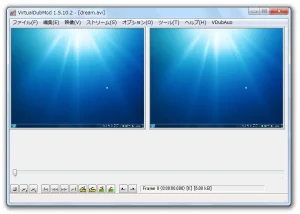
Virtual Dub Mod” is an open source video editing software known for its high degree of customization and expandability.
While this Virtual Dub Mod has basic editing functions that are easy for even beginners to handle, its true appeal lies in its ability to expand its functionality through plug-ins. Users are free to add plug-ins for professional-level editing, such as adding effects, color correction, and animation with keyframes.
Virtual Dub Mod also supports scripted automation, allowing users to streamline their work, such as applying the same edit to multiple videos at once.
However, its advanced features bring a certain complexity to its operation, making it difficult for novice users to get started. On the other hand, for intermediate and advanced users, the customizability and expandability of the software are its main attractions.
Professionals love it! 5 Paid Recommended Video Editing Software
The recommended free video editing software will be the ones described above. From here, we will introduce recommended paid video editing software that is also used by professionals in the field.
If you are thinking of doing serious video editing, check them out.
Features and Benefits of Adobe Premiere Pro

Adobe Premiere Pro” is widely recognized as professional video editing software. It is distinguished by its advanced features, powerful performance, and high compatibility with Adobe products.
The software supports all types of video production, from film production to TV broadcasting to web content. Professional editing is possible, including multi-camera editing, VR editing, and editing of 4K and higher resolution video.
Adobe Premiere Pro is also highly compatible with Adobe products. For example, it can work with After Effects and Photoshop, which enables not only video editing but also more advanced video production, such as creating graphics and adding special effects.
However, Adobe Premiere Pro is somewhat complicated to use and can be difficult for beginners. Also, as a paid software, its price is a consideration. However, its advanced features and powerful performance will be a big draw for those who want to create professional videos.
Features and Benefits of Adobe After Effects

Adobe After Effects” is the industry standard software used not only for video editing, but also for motion graphics, visual effects (VFX), and animation.
Adobe After Effects is ideal for motion graphics production because of its advanced control over text and object animation. It is often used in TV commercials and promotional videos.
It can also be used to create visual effects (VFX) such as those seen in movies and TV shows, including explosion effects and special light effects, which can be previewed in real time.
It is also possible to create animations in 3D space, with a full range of functions necessary for 3D animation, such as adjusting camera movement and lighting.
In addition, Adobe After Effects supports many third-party plug-ins to further extend its functionality. Whether it is a specific effect or streamlining your work, plug-ins allow you to do even more advanced work.
The integration with other Adobe software has been enhanced; for example, seamless integration with “Adobe Premiere Pro” is possible. A series of video production processes can be streamlined. For example, long videos can be edited in Adobe Premiere Pro, while Adobe After Effects can be used to produce parts of the video.
Because of its multiple functions, learning Adobe After Effects can be difficult for beginners. However, Adobe After Effects is widely used by both professional filmmakers and amateur creators, and its power is demonstrated in special editing and direction.
Features and Benefits of Final Cut Pro

Apple’s Final Cut Pro is professional video editing software known for its advanced features and intuitive operation.
Final Cut Pro dramatically streamlines the video production process with its innovative Magnetic Timeline and other unique features. Final Cut Pro is designed to make the editing process smoother and more efficient.
Final Cut Pro is also optimized for both Apple hardware and software, making it a particularly attractive option for Mac users.
For example, its ability to easily transfer projects from iMovie allows beginners and professionals alike to smoothly improve their skills.
However, its feature-rich nature requires a certain amount of learning to become proficient in its use. Also, Final Cut Pro is Mac-only software and not available to Windows users.
Features and Benefits of EDIUS X Pro

EDIUS X Pro is a professional video editing software developed by Grass Valley, characterized by its real-time editing capabilities and advanced multi-format support.
EDIUS X Pro supports the latest video formats such as 4K, 8K, and HDR, and can also edit multiple video and audio tracks simultaneously. This allows users to smoothly perform complex editing tasks.
Its real-time editing capability also allows users to instantly see the editing results without waiting for previews. This greatly improves work efficiency.
However, EDIUS X Pro is complex to operate due to its advanced features, and beginners may find it challenging. Also, its price is relatively high, so cost should be a consideration.
Features and Benefits of PowerDirector 365

PowerDirector 365 is video editing software developed by CyberLink and is characterized by its ease of use and advanced features.
PowerDirector 365 is suitable for a wide range of users, from beginners to professionals, and offers intuitive operation and a wealth of editing features. From basic cut editing to adding effects, color correction, animation with keyframes, and more, advanced editing is possible.
In addition, regular updates add the latest features and effects. This ensures that users always have the most up-to-date editing tools available.
Its ease of use and advanced features will be of great appeal to a wide range of users, from beginners to professionals.
Software recommended by Team HENSHIN’s professional creators
Team HENSHIN members recommend the following video editing software
- Adobe Premiere Pro
- AviUtl
- Adobe After Effects
- Blender
- Cinema 4D
The features and advantages of Adobe Premiere Pro are as mentioned above, but it is still a software that is used both by professionals and by beginners stepping up their game.
If you are considering video editing as a career, we recommend that you must try it. It is such a widely used software. It is also important to note that even if you have a problem, there is a lot of information available on the Internet, and it is easy to solve the problem.
As for AviUtl, the installation method is complicated and the screen visibility is not as good as other software, but the major point is that a wide range of expressions can be created by adding extended functions. It is rare to find free software that offers this level of flexibility.
Adobe After Effects is not a video editing software, but rather a video production software that enables motion graphics and VFX, etc. If Adobe Premiere Pro is for editing all of a long video, Adobe After Effects is for editing elements of a long video in detail. Adobe After Effects is a bit different from video editing software.
Adobe After Effects is a bit different from video editing software, so we did not introduce it here, but if you want to create a high quality video, you should use Adobe After Effects to make elaborate edits at key points in your video.

Blender is not impossible to edit videos, but we did not introduce it because its main use is for 3DCG production. There are other 3DCG software besides Blender, but the main advantages are that it is free and a lot of information is available on the Internet.

Cinema 4D is a software specialized in 3D modeling, animation and rendering. Frankly, what can be done in Cinema 4D can also be done in Blender. However, Cinema 4D is extremely compatible with Adobe After Effects, allowing you to move 3D objects back and forth between each other and camera data. Therefore, there are many situations where Cinema 4D can be utilized.
As you can see, it is a good idea to choose and discard the software you need depending on your application. We will be posting many articles on Adobe Premiere Pro, Adobe After Effects, and Blender in this media, so please check out our other articles when using these software.
Video Editing Flow and Learning Method
Video editing may seem complicated to the uninitiated. However, anyone can perform effective video editing if they understand the basic steps and employ appropriate learning methods.
Here is an explanation of the video editing process and learning methods.
Basic Video Editing Procedures
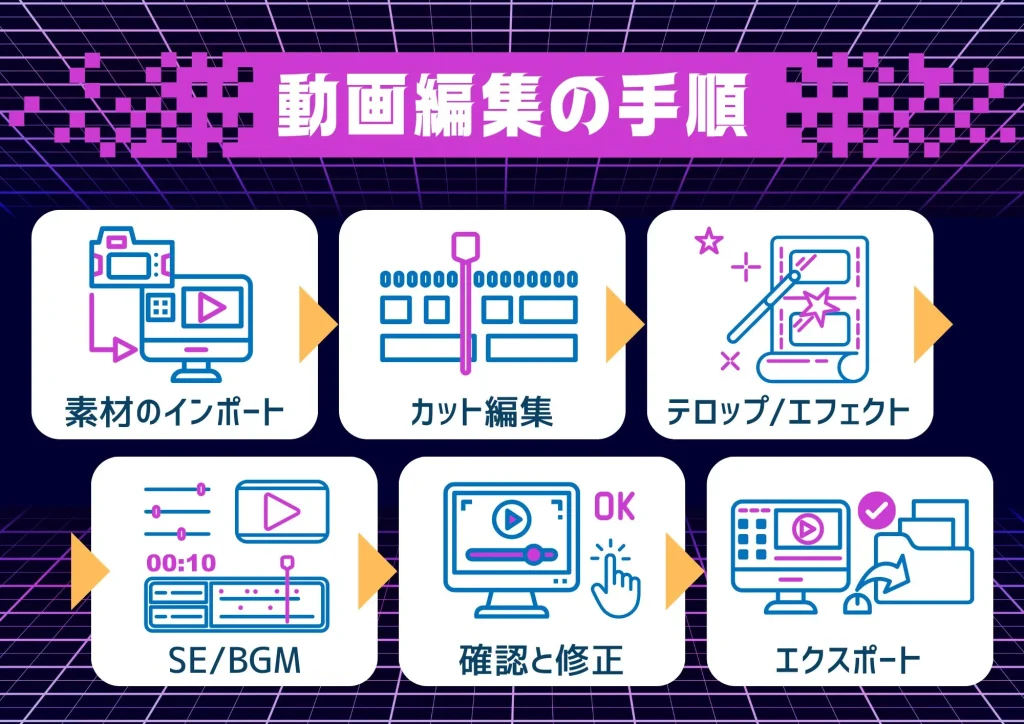
Although planning and shooting are very important steps in video production, this section focuses mainly on the editing process. Below is the main video editing process.
Import the filmed video, audio, images, and other materials into the video editing software.
The imported material is switched to the appropriate length and order to create a story.
Add tickers for visual emphasis or explanation, or add effects to the video.
Add tickers for visual emphasis or explanation, or add effects to the video.
Add sound effects and background music to enhance the ambience of the scene.
Play back the edited video to check and make any necessary corrections.
Once editing is complete, export the video. At this time, set the appropriate output file format, resolution, etc.
These steps are general and may vary depending on the individual video and the editor’s style. Also, please keep in mind that not all videos require all of the steps and that the appropriate editing procedure will vary depending on the purpose and content of the video.
How to learn video editing
Learning video editing is a balance between gaining information and honing skills through practice. Below are some effective ways to learn.
Gather information on efficient video editing operations and effective editing techniques by searching the Internet or watching tutorial videos on YouTube.
Once you get used to it, it is also recommended to follow creators on Twitter and Instagram, as some of them are also sending out information. In particular, there are many overseas creators who send out information in English, so we encourage you to look around the world and gather information.
You can also find tutorials and FAQs on the official website, so it is a good idea to make use of them.
It is important not only to obtain information, but also to actually perform video editing. It is important to learn and become familiar with the software through actual operation, not just theory.
Online learning platforms such as Udemy and Coursera offer video editing courses for beginners and advanced students alike. These can also be useful.
It is also useful to show your edited video to others and get feedback. Opinions from other people’s perspectives can help you discover problems that you may not be aware of.
Combine these learning methods to find the learning style that works best for you and hone your video editing skills.
Frequently Asked Questions about Video Editing
You may have many questions about video editing, especially if you are just starting out. Here are some frequently asked questions and their answers.
What are the minimum computer specifications for using video editing software?
The computer specifications for using video editing software depend on what you will be doing. Basic cut editing does not require a very powerful computer, but if you are working with high-resolution video or using complex effects, you will need a more powerful computer
For detailed specifications, please refer to the official website of each video editing software.
What is the most time-consuming task in video editing?
The most time consuming part of video editing depends on what you are doing. If you are working with long material, cut editing can take a long time.
Also, if you are using special effects, the process of creating and applying the effects can be time consuming.
What is the difference between free and paid versions of video editing software?
The main difference between free and paid versions of video editing software is the range of features and support available. While basic editing features are available in the free version, advanced features and specialized support are often only available in the paid version.
What are some common technical terms used in video editing?
Some of the most common technical terms used in video editing are “cut” (to switch between images), “transition” (how to move between scenes), “effect” (a special effect added to the video), and “duration” (the length of the video from the first frame to the last frame). There are many more terms, but it is best to learn them as you go along.
How long does it take to learn video editing?
The time required to learn video editing depends on the skill level you are aiming for and how you want to learn. It can take from a few hours to a few days to learn basic operations, while professional-level skills can take months or even years.
Which is better suited for video editing, a computer or a smartphone?
Whether a PC or a smartphone is better suited for video editing depends on the nature and purpose of the editing. If your goal is simple editing or posting to social networking sites, a smartphone is sufficient, but if you are working with advanced editing or long videos, a PC is more suitable.
Find the right video editing software for you!
In this article, we have introduced a wide range of video editing software, from basic video editing basics to free software for beginners, free software with advanced features, and paid software used by professionals. Each software is suited to different needs and purposes, depending on its characteristics, features, and advantages.
Video editing is a powerful tool to visually express your ideas and message. However, to get the most out of it, it is important to choose the right software for your purposes and skill level. Please refer to this article to find the best video editing software for you.
In addition to video editing, Team HENSHIN also offers educational materials to help you develop your CG and special editing skills. These materials are especially recommended for those who want to develop their skills at a professional level.
The world of video editing is vast, and there are endless things to learn. Depending on the level you are aiming for, choose the appropriate learning resources to improve your skills.